Is it a creative choice or a usability trap?
When it comes to website design, one of the most influential elements in the user experience is navigation. In most cases, this navigation occurs vertically, meaning that users scroll the content from top to bottom, in a natural and intuitive way. However, some brands opt for a horizontal approach, scrolling content from left to right.
While this type of design may seem innovative and visually appealing, it is not a decision to be taken lightly.
At ARGOsoft Group, we carefully evaluate this type of decision with each client, prioritizing usability, accessibility and website performance. Here are the advantages, disadvantages and risks of horizontal design, and why vertical design is still the most viable option in most cases.
What is a horizontal website?
A horizontal website is one that uses side scrolling (horizontal scrolling) as the primary form of navigation, rather than traditional vertical scrolling.
This approach is commonly found on websites of:
- Creative portfolios
- Design studios
- Art galleries
- Interactive or experimental projects.
Their goal is usually to generate a differentiating visual impact.
Advantages of horizontal design
1. Creative and disruptive aesthetics
Ideal for brands looking to differentiate themselves, this type of navigation can break the monotony of traditional sites and offer a more visual and artistic experience.
2. Slide navigation on mobile devices
In some contexts (such as product or image galleries), horizontal scrolling can simulate an app or carousel experience that is convenient on mobile.
Generates curiosity and interaction
The unconventional format invites the user to explore and discover, which can work well in environments where navigation does not need to be deep or complex.
Disadvantages of horizontal design
1. Breaks with standard navigation patterns
Users are used to vertical scrolling. A horizontal scroll can lead to confusion, frustration or abandonment if it is not well implemented.
According to studies by Nielsen Norman Group, users prefer predictable and simple interfaces. Forcing unconventional navigation without clear justification can seriously affect usability.
2. Problems with desktop scrolling
Many devices do not allow horizontal scrolling naturally with the mouse. This forces the use of scrollbars or buttons, which worsens the user experience.
3. Not ideal for SEO
Google prioritizes accessibility and crawlability. If the content is presented in horizontal scroll using advanced JavaScript techniques, it can be more difficult to index correctly, affecting the organic positioning.
4. Accessibility issues
Users with physical limitations or assistive devices may find it extremely difficult to navigate horizontal sites, which goes against good web accessibility practices (WCAG).
5. Inconsistencies on mobile
Although horizontal scrolling may look fine in certain parts, on mobile devices it can interfere with native browser operation, affecting performance or touch interaction.
Why is vertical design still the most viable option?
Vertical scrolling is the universal standard for web design. It offers:
- Intuitive navigation (no learning curve)
- Full compatibility with any device
- Better adaptability for SEO
- Better mobile performance
- Greater accessibility for all types of users
- Scalability without additional technical complexity.
In addition, 90% of the world’s most visited sites use vertical navigation (source: SimilarWeb, 2024), confirming that familiarity and simplicity remain key to the user experience.
Conclusion
Horizontal design can be a useful tool in very specific contexts, such as creative presentations or single-page interactive experiences. However, for most companies looking to inform, convert and position their website effectively, vertical design remains the safest and most functional alternative.
Before choosing an unconventional design, it is essential to evaluate the profile of your users, the site’s objectives and the impact on the browsing experience.
At ARGOsoft Group, we help you design websites that not only look good, but that work, convert and grow with you.
Do you have doubts about which navigation structure is best for your website?
Write us at info@argosoftgroup.com or by WhatsApp to (503) 6162-2833 | (503) 6136-0623
Digital Technology Consultant | Digital Project Manager | Consulting and Training | Gamification and Advergaming project design.
He has 16 years of experience in marketing, administration, and project management for the design and development of websites, custom web systems, mobile apps, advergaming, and gamification. Course facilitator and university professor, in subjects, focused on web design and development.

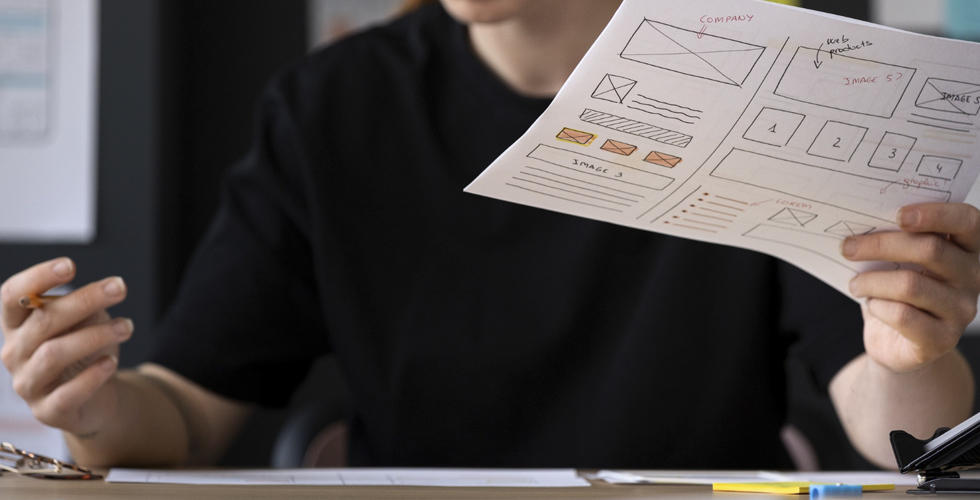



0 Comments